A.G.L Draw!
This is a simple art program made in p5.js. It's simple enough to doodle your imagination and make art for your own purposes!
Very simple instructions!
If you wanna know how to use A.G.L Draw, there are very simple instructions to follow to start making your next masterpiece!
First, select any color you want in the "big" color palette in the bottom left corner of the program. You can see what will the color and brush look like in the preview in the bottom right corner. To change the size of the brush, press the right arrow key to increase the size, and the left arrow key to decrease the size of the brush. You can also change the opacity of the brush, but it is still a work in progress. To change the opacity, press the up arrow key to make the brush more opaque, and the down arrow key to make it less opaque.
Finally, now you can draw! Just move your cursor to the white canvas in the program, press and hold the left mouse button, and move the cursor around! Now we're drawing!
Just be careful of a few things: When you select a color, ALWAYS release the left mouse button before moving your cursor to the canvas!!! AND, when drawing, NEVER go back to the color selection box before releasing the left mouse button!!!
With this new knowledge, you can create art for whatever reason you want to! If you're posting your art online, give credit to me by saying "Made in A.G.L. Draw!" You can also say that you made your beautiful art in A.G.L Draw by commenting on this page, and (optional) upload the art in your comment! Have fun drawing!
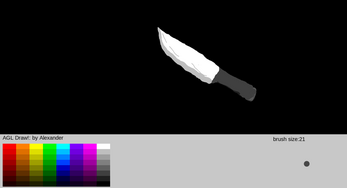

Leave a comment
Log in with itch.io to leave a comment.